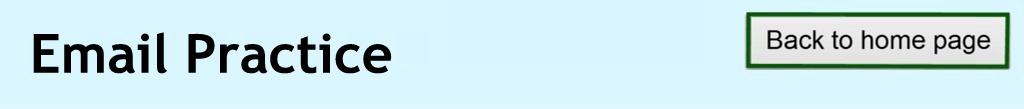
(SEND AN EMAIL)
Notice that a "box" called "New Message" popped up in the lower right corner of the Inbox.
An email is kind of like a form. On that "form," you will perform three tasks:
| Click in the "To" box and type the email address of the person you would like to email. | |
| Click in the "Subject" box and type in the "title" (subject) of your email. | |
| Click in the large box under "Subject" and type your message. |
Now, click on the "To" box below to see a sample of a completed email.
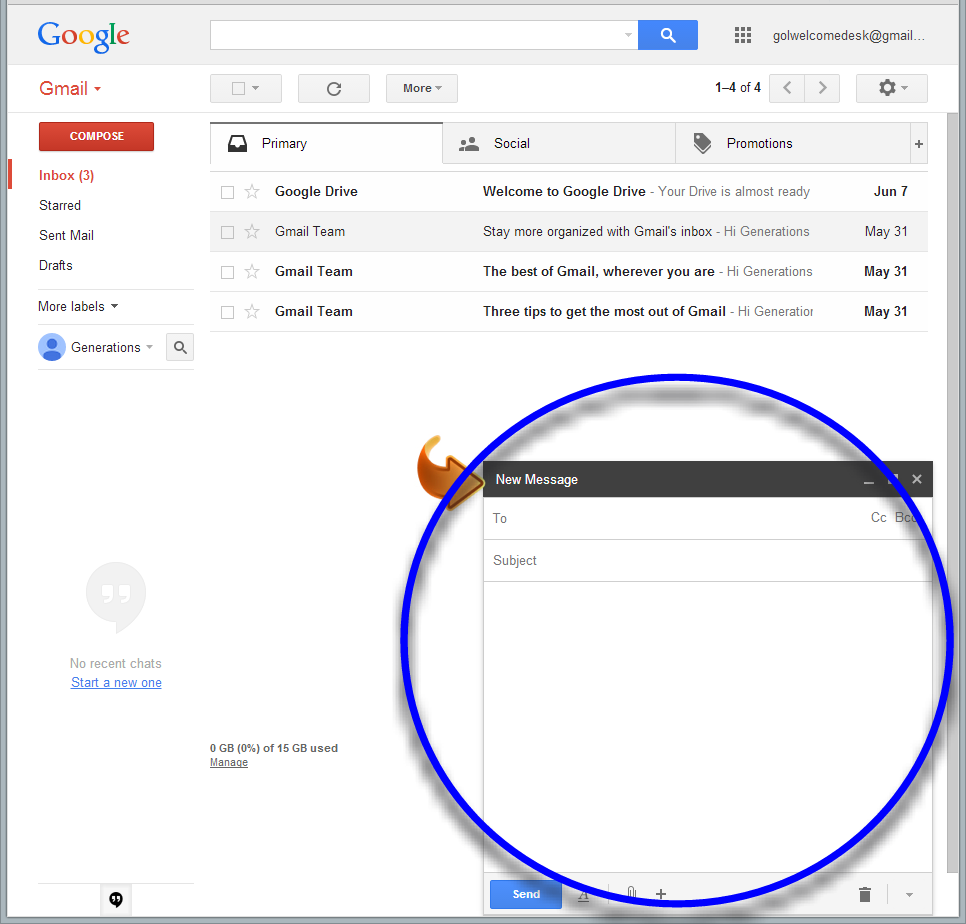 |
...or click on the "Next Page" button to continue.
