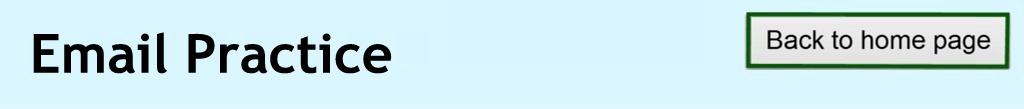
(SEND AN EMAIL WITH AN ATTACHMENT)
Notice that the paperclip changes when you roll your mouse over it. It shows a little sign over it, and shows a few other attachment options.
The two most helpful options are the paperclip () and the little Google Drive symbol (
).
If you wanted to attach a file from your Google Drive (which you will learn about later), you would click on the Google Drive symbol ().
If you wanted to attach a file from your computer, you would click on the little paperclip ().
Click on the Google Drive symbol () now to continue.
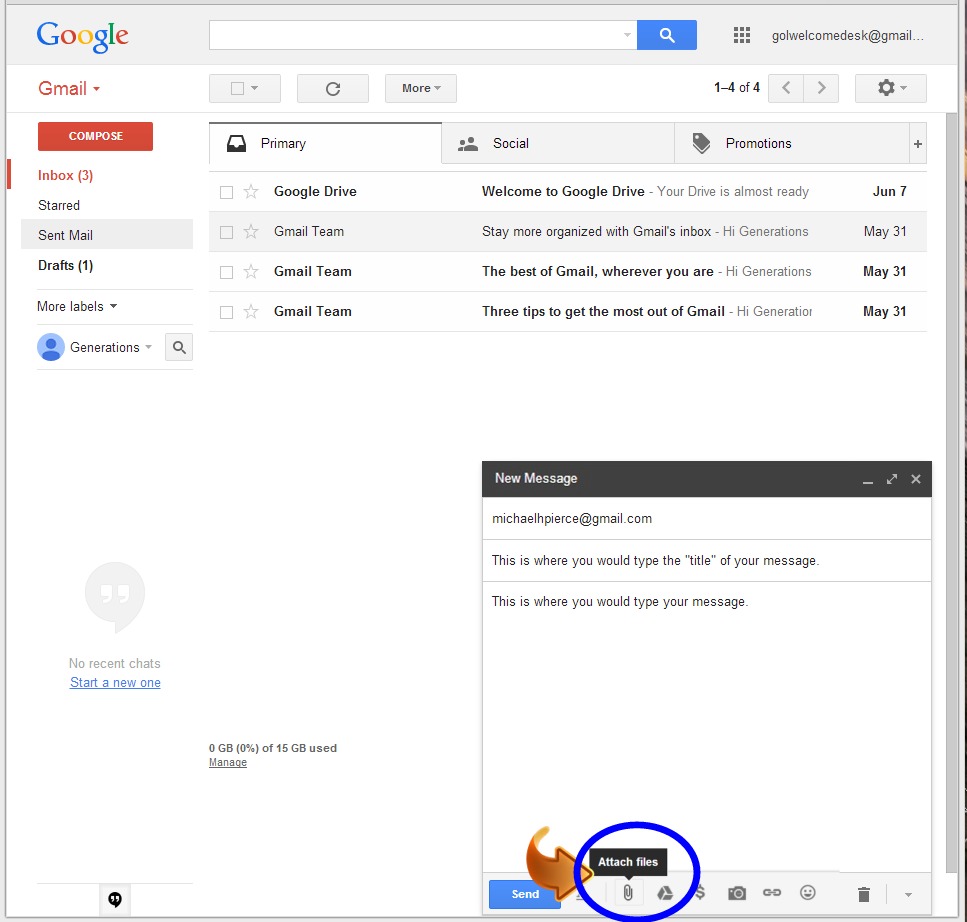 |
...or click on the "Next Page" button to continue.
